Welcome to Purple Pawn, covering games played around the world by billions of people every day.
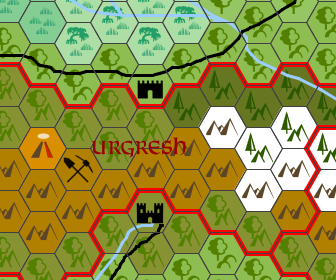 Hexographer is software for creating game maps based on hexagons. With the default icons, it produces maps with an old-school feel—like the original Greyhawk maps—but it can also be used to make space maps, large-hex battle-maps, and a variety of other styles. Newly added features include railroad lines, additional terrain types (such as lava, ruined cities, and ice flows), modern military unit symbols, and improved elevation lines.
Hexographer is software for creating game maps based on hexagons. With the default icons, it produces maps with an old-school feel—like the original Greyhawk maps—but it can also be used to make space maps, large-hex battle-maps, and a variety of other styles. Newly added features include railroad lines, additional terrain types (such as lava, ruined cities, and ice flows), modern military unit symbols, and improved elevation lines.
Hexographer is available in free and paid versions. The free one runs in your browser via Java. The paid one allows you to add custom icons and notes to hexes, runs locally, and can be had with a 1 year or permanent license.
3 Comments
Sorry, the comment form is closed at this time.
Trending
- Massdrop.com
- Oh the Irony—Illuminati Card Game Continues to Inspire Conspiracy Theorists
- Footprints, an Educational Ecology Game
- Home
- USPS Adds Board Game Flat Rate Box
- Baila, the Estonian Drinking Card Game
- Crystal Caste Wins Dice Patent Suit Against Hasbro
- Mirror Game, Red and Blue
- Are Board Games Dangerous?
- Board Games Based on Hindu Mythology
Archives
Most Popular Articles
- Oh the Irony—Illuminati Card Game Continues to Inspire Conspiracy Theorists
- The 20 Most Valuable Vintage Board Games
- The Truth About Dominoes On Sunday in Alabama
- Sequence Game, and Variants
- USPS Adds Board Game Flat Rate Box
- Baila, the Estonian Drinking Card Game
- The 13 Most Popular Dice Games
- Are Board Games Dangerous?
- Guess Who? The Naked Version
- What Happened to the Jewel Royale Chess Set?
Recent Posts
- Toy Fair 2019—Breaking Games
- Talisman Kingdom Hearts Edition
- Toy Fair 2019—Winning Moves
- Toy Fair 2019—Games Workshop
- Toy Fair 2019—Star Wars Lightsaber Academy
- Toy Fair 2019—Stranger Things Games
- Toy Fair 2019—HABA
- Licensing Roundup
- Game Bandit
- 2018 A Difficult Year For Hasbro But Not For D&D Or MtG
Recent Comments
- on Toy Fair 2019—Winning Moves
- on Game Bandit
- on Second Look—Dungeons & Dragons Waterdeep Dragon Heist
- on Crowdfunding Highlights
- on Beyblade SlingShock
- on Game Bandit
- on Game Bandit
- on Watch This Game!, the Board Game Review Board Game
- on Second Look—Vampire: The Masquerade 5th Edition
- on Palladium Books Loses Robotech IP License, Cancels Five-Year-Overdue Robotech RPG Tactics Kickstarter


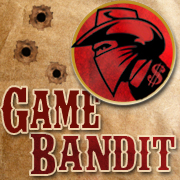


Hexographer is nice but a bit dated, as is Autorealms – an opensource concurrent. There are more capable editors out there, such as Campaign cartographer and Dundjinni.
Campaign Cartographer stands out because of the numerous extensions and addons pack, and a license which allows commercial use of the maps generated with it. The results are quite nice, too. Check out the galleries at http://www.profantasy.com
The greatest thing about Hexographer is that it runs under JAVA therefore is platform neutral and can be run on just about anything. Agreed, Campaign Cartographer is ultimately more flexible but as its roots are in CAD and has the learning curve of Everest. I also particularly like the randomise terrain and icosohedral template features which mean I can randomly generate planets in minutes
Different strokes for different folks I guess… many people like the look of the classic RPG wilderness maps which Hexographer excels at. (I guess the word “outdated” prompted my reply.) Even for those who like a different look, other styles are possible. See the “other icon sets” and “samples” pages on the Hexographer site.
But one differentiator between Hexographer and many other map programs (or even using a general image editor if you haven’t learned it yet) is it has almost no learning curve. It really is just: click a terrain button and click/drag it on the map. (Sure, there are many ways to customize things, but those don’t clutter the interface.) Even for the first time, once can create a decent map within an hour and usually without reading any directions, watching a tutorial, etc.
And its license allows maps to be published as well.
Here’s a longer review: http://backtothekeep.blogspot.com/2010/06/hexographer-review.html