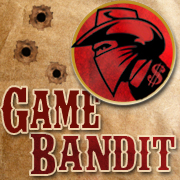Welcome to Purple Pawn, covering games played around the world by billions of people every day.
Memoir ’44 Online from Days of Wonder reports Anti-Virus conflict
26 Aug
Posted by Richard Bliss as Electronic Games, War Games
 Days of Wonder today reported that a conflict has been discovered between Memoir ’44 Online for Windows and AVG Anti-Virus software. According to Days of Wonder, AVG released an update to their software on Friday, August 26th 2011 which began to incorrectly identify Memoir ’44 Online for Windows as being infected with a Trojan malware named “Dropper.Generic4.AJES”.
Days of Wonder today reported that a conflict has been discovered between Memoir ’44 Online for Windows and AVG Anti-Virus software. According to Days of Wonder, AVG released an update to their software on Friday, August 26th 2011 which began to incorrectly identify Memoir ’44 Online for Windows as being infected with a Trojan malware named “Dropper.Generic4.AJES”.
Days of Wonder states that this is a false positive and the claims by AVG AV software are unfounded.
AVG acknowledges they have had similar issues in 2009 with the launcher software used by Memoir ’44 Online for Windows.
To temporarily bypass the issue, here are the instructions released by Days of Wonder:
– Open AVG by right-clicking on the AVG icon in the task bar (bottom right of your screen) and selecting “AVG User Interface”.
– Open the “Tools” menu -> “Advanced Settings”.
– Scroll down the list on the left until “Resident Shield”.
– Click on the “+” icon in front of it, and select “Excluded Items”.
– Click on the “Add Path” button, and select the “Memoir ’44 Online” folder. You’ll have to look for in in C:\Program Files\
– Click OK
Purple Pawn does not recommend making changes to your computer settings without carefully reviewing the possible impact this may have on your overall security.
For more information visit the Days of Wonder forum at:
http://www.daysofwonder.com/en/msg/?th=23210
Memoir ’44 Online is the online version of the Days of Wonder WWII board game, Memoir ’44.
No Comments
Sorry, the comment form is closed at this time.
Trending
- Massdrop.com
- Oh the Irony—Illuminati Card Game Continues to Inspire Conspiracy Theorists
- Home
- Footprints, an Educational Ecology Game
- USPS Adds Board Game Flat Rate Box
- Baila, the Estonian Drinking Card Game
- Crystal Caste Wins Dice Patent Suit Against Hasbro
- Mirror Game, Red and Blue
- Hasbro and Mattel Merger?
- Are Board Games Dangerous?
Archives
Most Popular Articles
- Oh the Irony—Illuminati Card Game Continues to Inspire Conspiracy Theorists
- The 20 Most Valuable Vintage Board Games
- The Truth About Dominoes On Sunday in Alabama
- Sequence Game, and Variants
- USPS Adds Board Game Flat Rate Box
- Baila, the Estonian Drinking Card Game
- The 13 Most Popular Dice Games
- Are Board Games Dangerous?
- Guess Who? The Naked Version
- What Happened to the Jewel Royale Chess Set?
Recent Posts
- Toy Fair 2019—Breaking Games
- Talisman Kingdom Hearts Edition
- Toy Fair 2019—Winning Moves
- Toy Fair 2019—Games Workshop
- Toy Fair 2019—Star Wars Lightsaber Academy
- Toy Fair 2019—Stranger Things Games
- Toy Fair 2019—HABA
- Licensing Roundup
- Game Bandit
- 2018 A Difficult Year For Hasbro But Not For D&D Or MtG
Recent Comments
- on Toy Fair 2019—Winning Moves
- on Game Bandit
- on Second Look—Dungeons & Dragons Waterdeep Dragon Heist
- on Crowdfunding Highlights
- on Beyblade SlingShock
- on Game Bandit
- on Game Bandit
- on Watch This Game!, the Board Game Review Board Game
- on Second Look—Vampire: The Masquerade 5th Edition
- on Palladium Books Loses Robotech IP License, Cancels Five-Year-Overdue Robotech RPG Tactics Kickstarter